MonaLisa Twins Homepage › Forums › MLT Club Forum › Support & Suggestions › Trouble posting comment in new Duo Session video post
-
CreatorDiscussion
-
15/09/2023 at 15:12 #208382

Jung RoeMemberHi Team MLT
I can’t seem to leave a comment in the In It For Love Duo Session video post today. I get a “Nonce is invalid” error. I don’t know if others are having similar issue. Thanks.
-
CreatorDiscussion
-
AuthorReplies
-
15/09/2023 at 15:17 #208383

Jacki HopperMemberHi Jung, I just posted with no issues just a short time ago…. not sure what is going on, but definitely something going on with the official MLT Facebook as old postings from around 2018, and earlier is what shows up on there…. I’m not sure why things are technically going WonkyHacky for Team MLT, and I feel badly tgat this occurring and how frustrating, etc it is, but hoping all will be fixed and back on track to the Full Throttle #MLTBuzzLuvGroovified – ness …
-
15/09/2023 at 15:28 #208384

Jung RoeMemberThanks Jacki. I still can’t post anything, weird!
-
15/09/2023 at 15:32 #208387

Jacki HopperMemberArrgghh, sorry to hear Jung, wish I couldhelp you out but I’ve no clue why/how but don’t give up, keep trying, use different browser, etc, where’s there’s a will, there’s an #MLTBuzzLuvGroovified way …😉🤘🙃
-
15/09/2023 at 15:45 #208388

Jung RoeMemberI tried posting from my phone, but get the same error. Will try again later. Have a great weekend Jackie, you are 3 hours closer to the weekend the me. HAHAHA.
-
-
15/09/2023 at 15:55 #208389

David HerrickMemberJung, if it proves to be necessary, you could post your comment here, and one of us could copy and paste it into the video comments.
-
15/09/2023 at 16:37 #208390

Tim ArnoldMemberHi Jung, I’m having trouble posting a comment from my desktop. Keeps telling me my nonce is invalid. I don’t even know what a nonce is, Lol. Also unable to give any comments an upvote. Just for the record I love the song, the video and the outfits, especially Mona’s bibs. I’ll keep trying and listen to the song while I’m doing it so it’s not that bad of a problem. Have a great weekend everyone.
-
15/09/2023 at 17:17 #208392

Rudolf WagnerAdministratorWas probably the old “Nonce” problem in WordPress caused by cashing. I turned the cash off until I find a reliable solution. Site will be a bit slower but the problem should be gone. Please let me know if it works now.
-
15/09/2023 at 22:42 #208414

Tim ArnoldMemberSeems to be working fine now, thank you sir.
-
-
15/09/2023 at 17:27 #208394

Rick RossMember-
15/09/2023 at 21:29 #208408

Chris WeberMember25 minutes ago I tried to post to the same thread and also got the error message.
Then I deleted browser cache and tried again and it worked fine. I don’t know if deleting cache was needed, or if Rudi turning off caching was all that was needed, but it’s working now for me. Thanks.
-
This reply was modified 7 months, 2 weeks ago by
 Chris Weber.
Chris Weber.
-
This reply was modified 7 months, 2 weeks ago by
-
-
15/09/2023 at 17:28 #208395

Jacki HopperMemberThankyou Rudi with reply…
Testing 123 … Also was wondering if a compatibility issue with WordPress using different browsers and devices whether it be Android/Apple, etc could also be a potential factor… though I’m no means at all TechSmart, I do know how Facebook App runs/setup is differently than the computer desktop version and of said devices whether mobile smartphones/tablets of both Android/Apple would/could also be a factor …. just wondering … hoping this posts, Thankyou
-
This reply was modified 7 months, 2 weeks ago by
 Jacki Hopper.
Jacki Hopper.
-
This reply was modified 7 months, 2 weeks ago by
 Jacki Hopper.
Jacki Hopper.
-
This reply was modified 7 months, 2 weeks ago by
-
15/09/2023 at 22:12 #208412

Rudolf WagnerAdministratorIf it still doesn’t work deleting your browser cache would be the last option that comes to mind. Keyboard shortcut on most browsers is Ctrl+Shift+Delete.
-
AuthorReplies
Log in to reply.